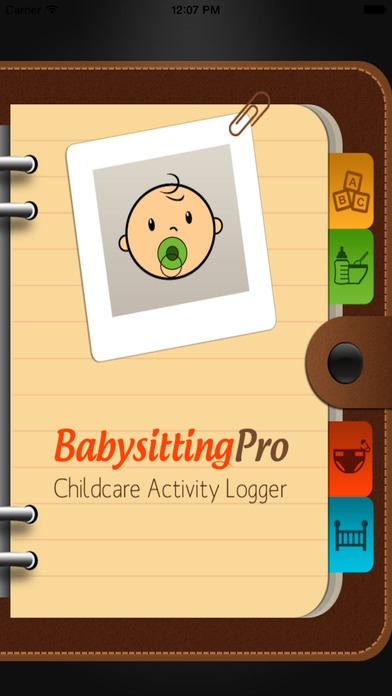Babysitting Pro: Childcare Activity Logger 1.3
Paid Version
Publisher Description
Babysitting Pro allows childcare providers to log children's activities, share information with parents, and track clients' details and payments with ease. Are you a nanny, babysitter, au pair, summer-job teen, or other childcare provider who takes your responsibility seriously? Are you a parent who wants her child s caregiver to remain accountable when there s no supervision? Babysitting Pro is the ultimate event tracker for anyone involved in childcare. A simple, intuitive interface allows you to log events as they happen, or when you have a spare minute. Optional notifications allow you to notify parents of events in real time, via SMS or email, or send a summary at the session s end. Forget scribbled notes at the end of the day; show parents that you are professional and on top of the situation. Organize your jobs: Store info on multiple clients and their kids needs, from allergies to bedtimes to medications, and receive alerts when it s time to administer medication. Log and share events: Log children's activities with a few simple taps, and share real-time notifications or daily summaries with parents. Never forget to relay a message again! ********************************************* PLEASE NOTE: The app does not store the information for retrieval at a future time; it generates immediate or end-of-session messages, but does not store the information past the end of the session. If you do want to access your information at a later time, add your own address to the cc: field of the summary email. ********************************************* Track kids activities, food and drink, medicines, sleep, diaper/toileting, and enter freeform notes as well. Choose which events to notify parents about in real-time, and which should be logged in the daily summary. Calculate and record pay automatically! Set an hourly rate for each client, and the app does the rest, telling you how much you are owed and deducting payments received from the balance. Unlike any other childcare app on the market, Babysitting Pro is designed to make life easier for caregivers and parents, not more complicated. The interface and controls are clean, simple, and easy to navigate. It includes everything that s important to your situation, but doesn t get bogged down with nitty-gritty details and charts that are irrelevant to your day. Without being overloaded by information, you now have a ridiculously simple, non-intrusive way to maintain professionalism and accountability, while sharing all the information that s vital to children s wellbeing.
Requires iOS 7.0 or later. Compatible with iPhone, iPad, and iPod touch.
About Babysitting Pro: Childcare Activity Logger
Babysitting Pro: Childcare Activity Logger is a paid app for iOS published in the Food & Drink list of apps, part of Home & Hobby.
The company that develops Babysitting Pro: Childcare Activity Logger is Nehama Appel. The latest version released by its developer is 1.3.
To install Babysitting Pro: Childcare Activity Logger on your iOS device, just click the green Continue To App button above to start the installation process. The app is listed on our website since 2013-11-21 and was downloaded 1 times. We have already checked if the download link is safe, however for your own protection we recommend that you scan the downloaded app with your antivirus. Your antivirus may detect the Babysitting Pro: Childcare Activity Logger as malware if the download link is broken.
How to install Babysitting Pro: Childcare Activity Logger on your iOS device:
- Click on the Continue To App button on our website. This will redirect you to the App Store.
- Once the Babysitting Pro: Childcare Activity Logger is shown in the iTunes listing of your iOS device, you can start its download and installation. Tap on the GET button to the right of the app to start downloading it.
- If you are not logged-in the iOS appstore app, you'll be prompted for your your Apple ID and/or password.
- After Babysitting Pro: Childcare Activity Logger is downloaded, you'll see an INSTALL button to the right. Tap on it to start the actual installation of the iOS app.
- Once installation is finished you can tap on the OPEN button to start it. Its icon will also be added to your device home screen.